You can insert video to your Power Point Slide. I think if your slide can show the video, it's better..
Try this trick :
- Go to Insert menu, point to Movies and Sounds, and then click Movie from File.
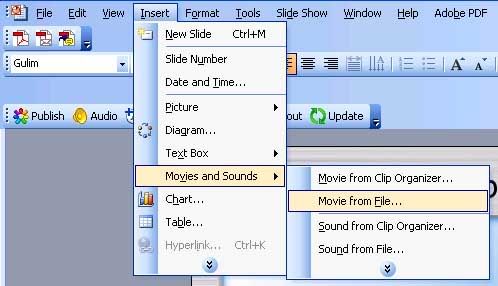
- Click the video you want to use and then click OK.
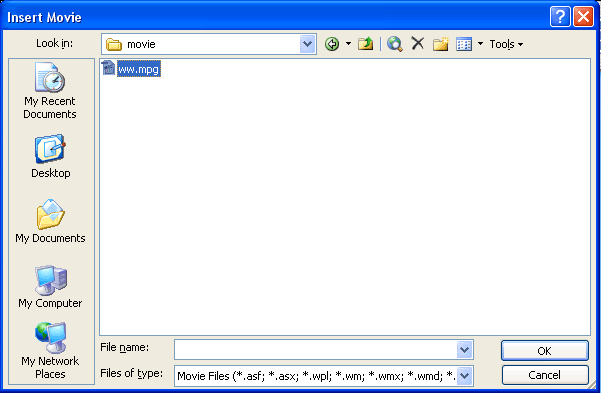
Tip: Always put the movie in the same folder as your PowerPoint presentation. If you later move the PowerPoint presentation to another computer, copy the movie too. Keeping your movie in the same folder as your presentation ensures the link will still work. However, you should always test the movie on a new machine just to be certain. Re-insert the movie, if necessary.
- After click OK, you're prompted with a message asking how you want the movie to start in the slide show.
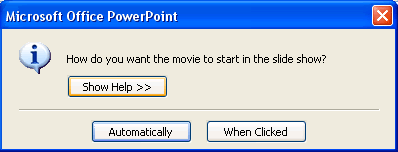
- Click Automatically if you want to start the movie automatically when the slide selected
- Click When Clicked if you want to start the movie after you click the black box that you created
